VTube Studio Image Gacha
A downloadable tool
Buy Now$4.99 USD or more
A plugin for VTube Studio that will allow you to randomly add images into VTube Studio and optionally pin them to your model automatically using Twitch Redeems.
Features:
- Add images to the application using the built in file browser
- Spawn random images straight into VTube Studio
- Pin spawned images onto a random artmesh on your model
- Easily view and remove whatever images you want to at the time
- Can contain as many images as your heart desires
- Let chat spawn the images for you using Twitch Redeems
- Customizable image sizing and placement
- Spawn multiple images at the same time if you want, why not
- Remove all spawned images yourself or let chat do it for you
I'm planning on adding more features to the plugin, so if you have any cool ideas, let me know and I'll see if I can implement them.
Example Usage:
- Background and audio are done through MixItUp
Steps:
- Download and unzip the project
- Run the EXE
- Connect to Twitch
- Connect to Vtube Studio
- Permit VTube Studio to recieve Image Data from the Plugin
- Add some images and enjoy
Updates:
V1.2 Update - 12/16/2024
- Added a feature to remove all images currently loaded into VTS by the Plugin
- Added the ability to manually do a multi pull
- Fixed a bug where twitch auth code continues to display after connection
V1.3 Update - 7/9/2025
- Added Bingo! Spawned items will now mark themselves on a bingo board! Gamecapture the app in OBS and let your viewers gamble their points for possibly fabulous prizes! I definitely don't translate bingos into drinking streams, that would be irresponsible!
- Fixed a bug where the clear item redeem didn't work with longer redeem titles
- Fixed a graphical bug where hovering the Clear Spawned Images Button would also highlight the Add Image Button, because it was bothering me deeply
| Updated | 14 days ago |
| Status | In development |
| Category | Tool |
| Author | No_Name_Paladin |
| Tags | Unity, vtuber, vtube-studio |
Purchase
Buy Now$4.99 USD or more
In order to download this tool you must purchase it at or above the minimum price of $4.99 USD. You will get access to the following files:
VTS Image Gacha V1.1.zip 26 MB
VTS Image Gacha V1.2.zip 26 MB
VTS Image Gacha V1.3.zip 26 MB
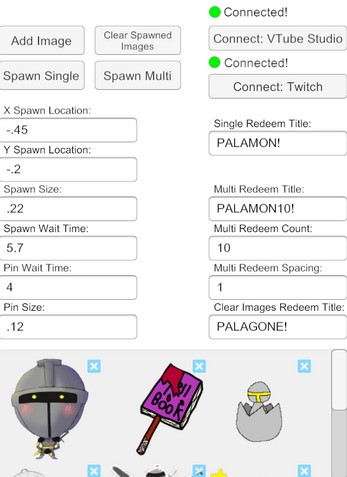


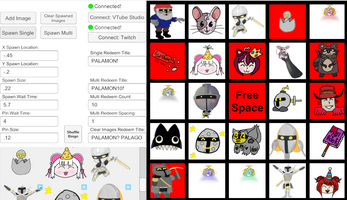
Comments
Log in with itch.io to leave a comment.
Hii!
Is it mandatory to connect to Twitch for the plugin to work? 👀
Nope! Connecting to Twitch is only mandatory if you want to have it work automatically through Twitch redeems. If you want to run it without, you can just hit the spawn button manually and it should function the same.
Update:
I forgot you couldn't do a multi pull without Twitch connection. I've updated the application so that all features can be done from the interface without needing twitch redeems. Let me know if you have any issues.